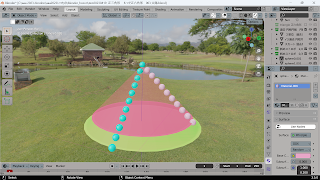基本の 線路レール
配布ファイル blenderzionad
配布 20230417 基本 円周 トーラス 003 線路 色付き
2023-04-18
ファイル Dürer & 測距儀2022c084 連番 013 正三角形2つ と 補正の関係
https://blenderzionad.hatenablog.com/entry/2023/04/18/100045
import bpy
# コレクションを作成
collection_name = "線路 rail"
if collection_name not in bpy.data.collections:
zionad_collection = bpy.data.collections.new(collection_name)
bpy.context.scene.collection.children.link(zionad_collection)
else:
zionad_collection = bpy.data.collections[collection_name]
#円柱作成 線路レール
import bpy
import mathutils
# 円柱を作成
bpy.ops.mesh.primitive_cylinder_add(radius=0.05, depth=20)
# 作成した円柱を選択
cylinder = bpy.context.active_object
# 円柱を移動
cylinder.location = mathutils.Vector((0, 0, 0))
# y軸に90度回転
cylinder.rotation_euler[1] = 1.5708
# オブジェクト名を変更
cylinder.name = "rail Y=0"
#aaaaaaaaaaaaaaaaaaaaaaaaaaaaaaaaaaaaaaaaaaaaaaa
import bpy
import mathutils
# 円柱を作成
bpy.ops.mesh.primitive_cylinder_add(radius=0.05, depth=20)
# 作成した円柱を選択
cylinder = bpy.context.active_object
# 円柱を移動
cylinder.location = mathutils.Vector((0, -1, 0))
# y軸に90度回転
cylinder.rotation_euler[1] = 1.5708
# オブジェクト名を変更
cylinder.name = "rail Y=-1"
#3本 目の 線路
# あああああああああああああああああああああああああああ
import bpy
import mathutils
# 円柱を作成
bpy.ops.mesh.primitive_cylinder_add(radius=0.05, depth=20)
# 作成した円柱を選択
cylinder = bpy.context.active_object
# 円柱を移動
cylinder.location = mathutils.Vector((0, 1, 0))
# y軸に90度回転
cylinder.rotation_euler[1] = 1.5708
# オブジェクト名を変更
cylinder.name = "rail Y=+1"
# あああああああああああああああああああああああああああ