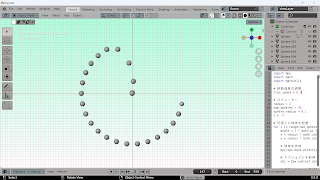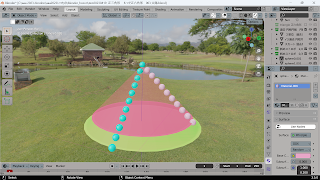球体 36個 円周 順番 発射
# コレクションを作成
import bpy
collection_name = "球体 順番発射"
if collection_name not in bpy.data.collections:
zionad_collection = bpy.data.collections.new(collection_name)
bpy.context.scene.collection.children.link(zionad_collection)
else:
zionad_collection = bpy.data.collections[collection_name]
import bpy
import math
import mathutils
# 移動速度の調整
zion_speed = 0.2
# パラメーター
radius = 2
num_spheres = 36
sphere_radius = 0.1
z = -2
# 円周上に球体を配置
for i in range(num_spheres):
angle = 2 * math.pi * i / num_spheres
x = radius * math.cos(angle)
y = radius * math.sin(angle)
# 球体を作成
bpy.ops.mesh.primitive_uv_sphere_add(radius=sphere_radius, enter_editmode=False, location=(x, y, z))
# オブジェクトを取得
obj = bpy.context.object
# オブジェクト名
bpy.context.object.name = "zion_ball"
# アニメーションを作成
obj.location = (x, y, z)
obj.keyframe_insert(data_path="location", frame=i * 3 / zion_speed + 1)
obj.location = (0, 0, 0)
obj.keyframe_insert(data_path="location", frame=i * 3 / zion_speed + 61)
# 最初の球体を再度出発させる
obj = bpy.context.selected_objects[0]
obj.location = (radius, 0, z)
obj.keyframe_insert(data_path="location", frame=num_spheres * 3 / zion_speed + 1)
obj.location = (0, 0, 0)
obj.keyframe_insert(data_path="location", frame=num_spheres * 3 / zion_speed + 61)
#あああああああああああああああああああああ
import bpy
# カメラの位置を変更する
bpy.data.objects['Camera'].location = (0, 0, 20)
# ライトの位置を変更する
bpy.data.objects['Light'].location = (0, 0, 30)
#あああああああああああああああああああああ
# フレームレンジを設定する
import bpy
def set_frame_range(start_frame, end_frame):
bpy.context.scene.frame_start = start_frame
bpy.context.scene.frame_end = end_frame
# メイン関数
def main():
# フレームレンジを設定する
set_frame_range(1, 1000)
# スクリプトを実行する
if __name__ == "__main__":
main()
#あああああああああああああああああああああ
# オブジェクト名
bpy.context.object.name = "torus 1 radius"